Note
Go to the end to download the full example code or to run this example in your browser via Binder
Network segmentation process¶
# sphinx_gallery_thumbnail_number = 2
import re
from matplotlib import pyplot as plt
from matplotlib.animation import FuncAnimation
from matplotlib.colors import ListedColormap
from numpy import ones, where
from py_eddy_tracker.data import get_demo_path
from py_eddy_tracker.gui import GUI_AXES
from py_eddy_tracker.observations.network import NetworkObservations
from py_eddy_tracker.observations.tracking import TrackEddiesObservations
class VideoAnimation(FuncAnimation):
def _repr_html_(self, *args, **kwargs):
"""To get video in html and have a player"""
content = self.to_html5_video()
return re.sub(
r'width="[0-9]*"\sheight="[0-9]*"', 'width="100%" height="100%"', content
)
def save(self, *args, **kwargs):
if args[0].endswith("gif"):
# In this case gif is used to create thumbnail which is not used but consume same time than video
# So we create an empty file, to save time
with open(args[0], "w") as _:
pass
return
return super().save(*args, **kwargs)
def get_obs(dataset):
"Function to isolate a specific obs"
return where(
(dataset.lat > 33)
* (dataset.lat < 34)
* (dataset.lon > 22)
* (dataset.lon < 23)
* (dataset.time > 20630)
* (dataset.time < 20650)
)[0][0]
Hack to pick up each step of segmentation
TRACKS = list()
INDICES = list()
class MyTrack(TrackEddiesObservations):
@staticmethod
def get_next_obs(i_current, ids, x, y, time_s, time_e, time_ref, window, **kwargs):
TRACKS.append(ids["track"].copy())
INDICES.append(i_current)
return TrackEddiesObservations.get_next_obs(
i_current, ids, x, y, time_s, time_e, time_ref, window, **kwargs
)
Load data¶
Load data where observations are put in same network but no segmentation
# Get a known network for the demonstration
n = NetworkObservations.load_file(get_demo_path("network_med.nc")).network(651)
# We keep only some segment
n = n.relative(get_obs(n), order=2)
print(len(n))
# We convert and order object like segmentation was never happen on observations
e = n.astype(MyTrack)
e.obs.sort(order=("track", "time"), kind="stable")
1580
Do segmentation¶
Segmentation based on maximum overlap, temporal window for candidates = 5 days
matrix = e.split_network(intern=False, window=5)
Anim¶
def update(i_frame):
tr = TRACKS[i_frame]
mappable_tracks.set_array(tr)
s = 40 * ones(tr.shape)
s[tr == 0] = 4
mappable_tracks.set_sizes(s)
indices_frames = INDICES[i_frame]
mappable_CONTOUR.set_data(
e.contour_lon_e[indices_frames], e.contour_lat_e[indices_frames]
)
mappable_CONTOUR.set_color(cmap.colors[tr[indices_frames] % len(cmap.colors)])
return (mappable_tracks,)
fig = plt.figure(figsize=(16, 9), dpi=60)
ax = fig.add_axes([0.04, 0.06, 0.94, 0.88], projection=GUI_AXES)
ax.set_title(f"{len(e)} observations to segment")
ax.set_xlim(19, 29), ax.set_ylim(31, 35.5), ax.grid()
vmax = TRACKS[-1].max()
cmap = ListedColormap(["gray", *e.COLORS[:-1]], name="from_list", N=vmax)
mappable_tracks = ax.scatter(
e.lon, e.lat, c=TRACKS[0], cmap=cmap, vmin=0, vmax=vmax, s=20
)
mappable_CONTOUR = ax.plot(
e.contour_lon_e[INDICES[0]], e.contour_lat_e[INDICES[0]], color=cmap.colors[0]
)[0]
ani = VideoAnimation(fig, update, frames=range(1, len(TRACKS), 4), interval=125)
Final Result¶
fig = plt.figure(figsize=(16, 9))
ax = fig.add_axes([0.04, 0.06, 0.94, 0.88], projection=GUI_AXES)
ax.set_xlim(19, 29), ax.set_ylim(31, 35.5), ax.grid()
_ = ax.scatter(e.lon, e.lat, c=TRACKS[-1], cmap=cmap, vmin=0, vmax=vmax, s=20)
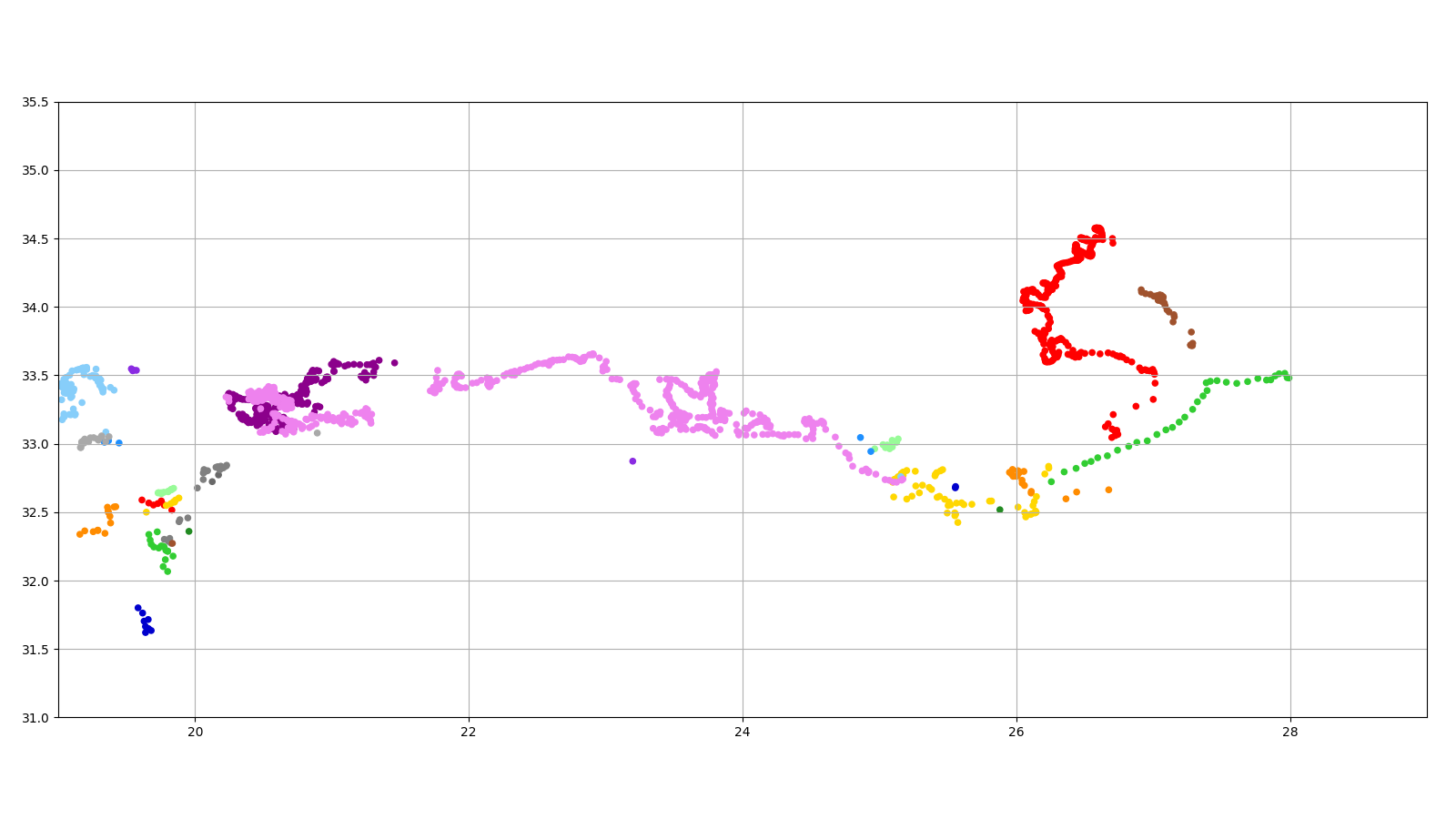
Total running time of the script: ( 0 minutes 49.212 seconds)