Note
Go to the end to download the full example code or to run this example in your browser via Binder
Track animation¶
Run in a terminal this script, which allow to watch eddy evolution.
You could use also EddyAnim script to display/save animation.
import py_eddy_tracker_sample
from py_eddy_tracker.appli.gui import Anim
from py_eddy_tracker.observations.tracking import TrackEddiesObservations
Load experimental atlas, and we select one eddy
a = TrackEddiesObservations.load_file(
py_eddy_tracker_sample.get_demo_path(
"eddies_med_adt_allsat_dt2018/Anticyclonic.zarr"
)
)
# We get only 300 first step to save time of documentation builder
eddy = a.extract_ids([9672]).index(slice(0, 300))
Run animation Key shortcut :
Escape => exit
SpaceBar => pause
left arrow => t - 1
right arrow => t + 1
+ => speed increase of 10 %
- => speed decrease of 10 %
a = Anim(eddy, sleep_event=1e-10, intern=True, figsize=(8, 3.5), cmap="viridis")
a.txt.set_position((17, 34.6))
a.ax.set_xlim(16.5, 23)
a.ax.set_ylim(34.5, 37)
a.show(infinity_loop=False)
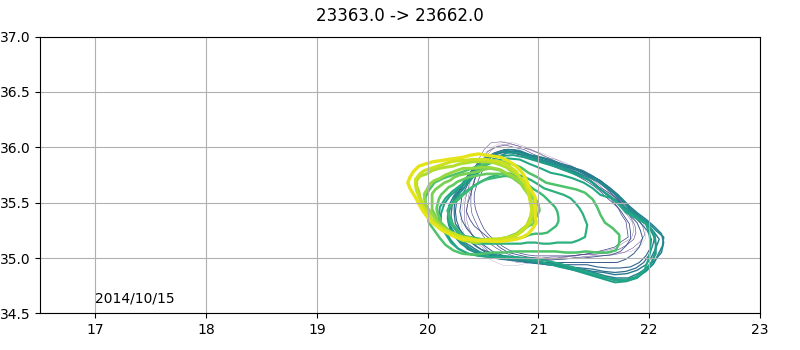
Total running time of the script: ( 0 minutes 5.695 seconds)